Changelog
Follow up on the latest improvements and updates.
RSS
improved
2.8.11
- ⚡️[Optimization] Optimized the test report details page, supporting filtering of failed cases and viewing step details.
- ⚡️[Optimization] Test suite - scheduled task now supports selecting environments.
fixed
2.8.10
- 🐞[Bug Fix] Fixed the issue where directly saving a quick request under a subfolder would move it to the root folder in Apidog version 2.8.9.
fixed
2.8.9
- 🐞[Bug Fix] Fixed an issue where renaming a quick request would occasionally not be saved.
new
fixed
2.8.8
- 🔥[New Feature] Test suites now support parallel run.

- 🐞[Bug Fix] Fixed an issue where deleted branches did not release the endpoint's custom SEO URL slug occupation.
- 🐞[Bug Fix] Fixed an issue with URL validation in the published documentation navigation configuration.
- 🐞[Bug Fix] Fixed an issue where the response content of socket endpoints was not formatted.
- 🐞[Bug Fix] Fixed an issue where RAML files could not be imported into Apidog.
- 🐞[Bug Fix] Fixed an issue where, in automated tests, when the loop count is set to {{variable}}, the report showed 0 loops after execution.
- 🐞[Bug Fix] Fixed an issue in automated test scenario execution where custom request endpoints would occasionally not include auth if the endpoint did not switch to auth.
- 🐞[Bug Fix] Fixed an issue where the header parameter input field would lose focus after typing the first character when the field name was in English.
- 🐞[Bug Fix] Fixed an issue where generating SQL code from a schema did not use the schema name as the table name, resulting in all table names being tableName.
new
improved
fixed
2.8.7
- 🔥[New Feature] Support for creating shared test data that can be used by multiple test scenarios.

- 🔥[New Feature] When using the MCP client to debug the MCP server, you can directly view the Content field in the response, with support for previewing Markdown and images.

- ⚡️[Optimization] Optimized the UI for protected branches.
- ⚡️[Optimization] Optimized the UI for endpoints using preset common fields.
- ⚡️[Optimization] Pre and post processors scripts now support the global object crypto.
- 🐞[Bug Fix] Fixed an issue where it was not possible to configure whether to perform response validation when running test data in batches on the test case page.
- 🐞[Bug Fix] Fixed an issue where the table name was not included when generating SQL code from a schema.
- 🐞[Bug Fix] Fixed an issue where a 500 error could occur in some cases when configuring custom roles in the organization.
fixed
2.8.5
- 🐞 [Bug Fix] Fixed an issue where Hoppscotch collections could not be imported in certain cases.
Japanese:
- 🐞 [Bug Fix] Fixed a bug that prevented Hoppscotch Collections from being imported correctly in some situations.
new
improved
2.8.4
- 🔥 [New Feature] Support for import Collections from Hoppscotch.
- ⚡️ [Optimization] Redefining the UI for the Test Report, supporting the structured display of all test steps.
- ⚡️ [Optimization] Optimized the process of engaging others to join the project.
- ⚡️ [Optimization] When debugging SSE endpoints, support for \ r\nline breaks.
- ⚡️ [Optimization] Optimized the test report list, supporting structured display and filtering.
Japanese:
- 🔥 [NEW FEATURE] Hoppscotch Collections can now be imported.
- ⚡️ [Optimization] The test report screen has been renewed, and all test steps can now be displayed in a structured manner.
- ⚡️ [Optimization] The flow of inviting members to the project has been improved.
- ⚡️ [Optimization] Added support for line break codes of \ r\nwhen debugging SSE endpoints.
- ⚡️ [Optimization] The test report list has been improved to support structured display and filtering.
new
2.8.3
- 🔥 [New Feature] You can create MCP clients within Apidog to debug MCP servers, including tools, resources, and tools.
Japanese:
- 🔥 [New feature] ApiDog can now be used as an MCP client and linked to the MCP server's Tools, Resources, and Prompts.
improved
fixed
2.8.2
- ⚡️ [Optimization] You can now reorder resources within the static steps of a test suite.
- ⚡️ [Optimization] Test suites now support copying collaboration links.
- ⚡️ [Optimization] OpenAPI/Swagger specs imports now support query-type HTTP methods and additionalOperation.
- 🐞 [Bug Fix] Fixed an issue where teams without a bound payment method could not be considered into an organization.
- 🐞 [Bug Fix] Fixed an issue where connections failed when the MongoDB database password contained the special character %.
Japanese:
- ⚡️ [Optimization] The order of resources within the static steps of the test suite can now be changed.
- ⚡️ [Optimization] Test suite access links can now be copied.
- ⚡️ [Optimization] Query-type HTTP methods and additionalOperation are now supported when importing OpenAPI specifications.
- 🐞 [Bug Fix] Fixed a bug that prevented teams with unregistered payment methods from being transferred correctly to an organization.
- 🐞 [Bug Fix] Fixed a bug where connections could not be made when the MongoDB database password contains the special character %.
new
fixed
improved
2.8.1
- 🔥 [New Feature] When debugging endpoints, you can now view network details such as the HTTP version and TLS protocol.
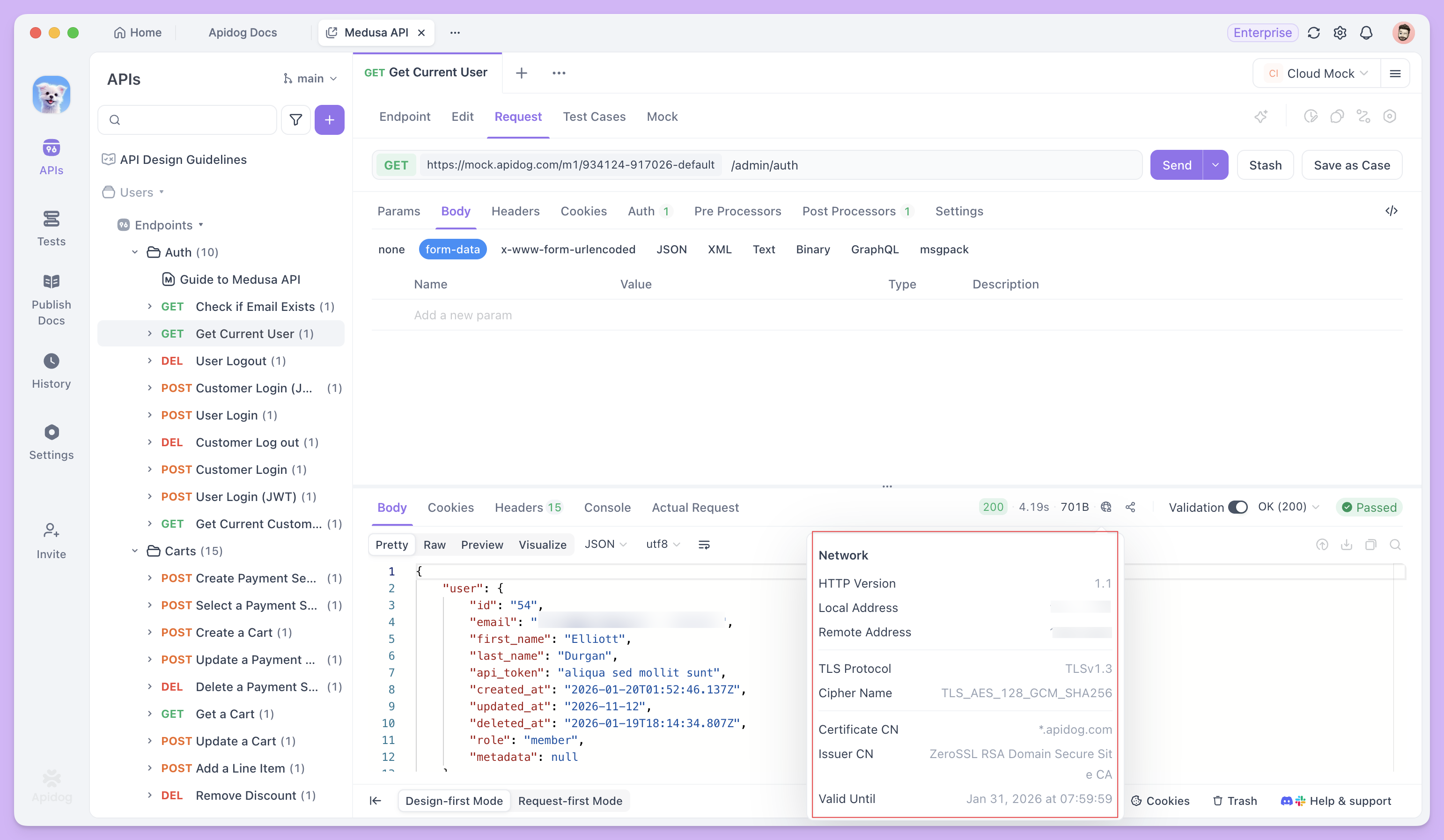
- ⚡️ [Optimization] When debugging endpoints, array-type parameters now allow you to choose enum values for their child elements.
- 🐞 [Bug Fix] Fixed an issue where right answers on response data did not show options like Copy JsonPath.
- 🐞 [Bug Fix] Fixed an issue where WebSocket endpoints were still published to published documentation when the root folder visibility was set to `Internal'.
Japanese:
- 🔥 [New feature] Network information such as HTTP version and TLS protocol can now be checked when debugging the API.
- ⚡️ [Optimization] When debugging the API, it is now possible to directly select enumeration values as child elements of array type parameters.
- 🐞 [Bug Fix] Fixed a bug where functions such as Copy JSONPath could not be used when right-clicking on the API response data.
- 🐞 [Bug Fix] Fixed a bug where the WebSocket API was displayed in public online documents even when the root directory's visibility was set to “internal”.
Load More
→