new
improved
fixed
2.7.51
- 🔥[New Feature] If the request body schema is defined in the API specification, auto-completion is supported for JSON body input during endpoint debugging.
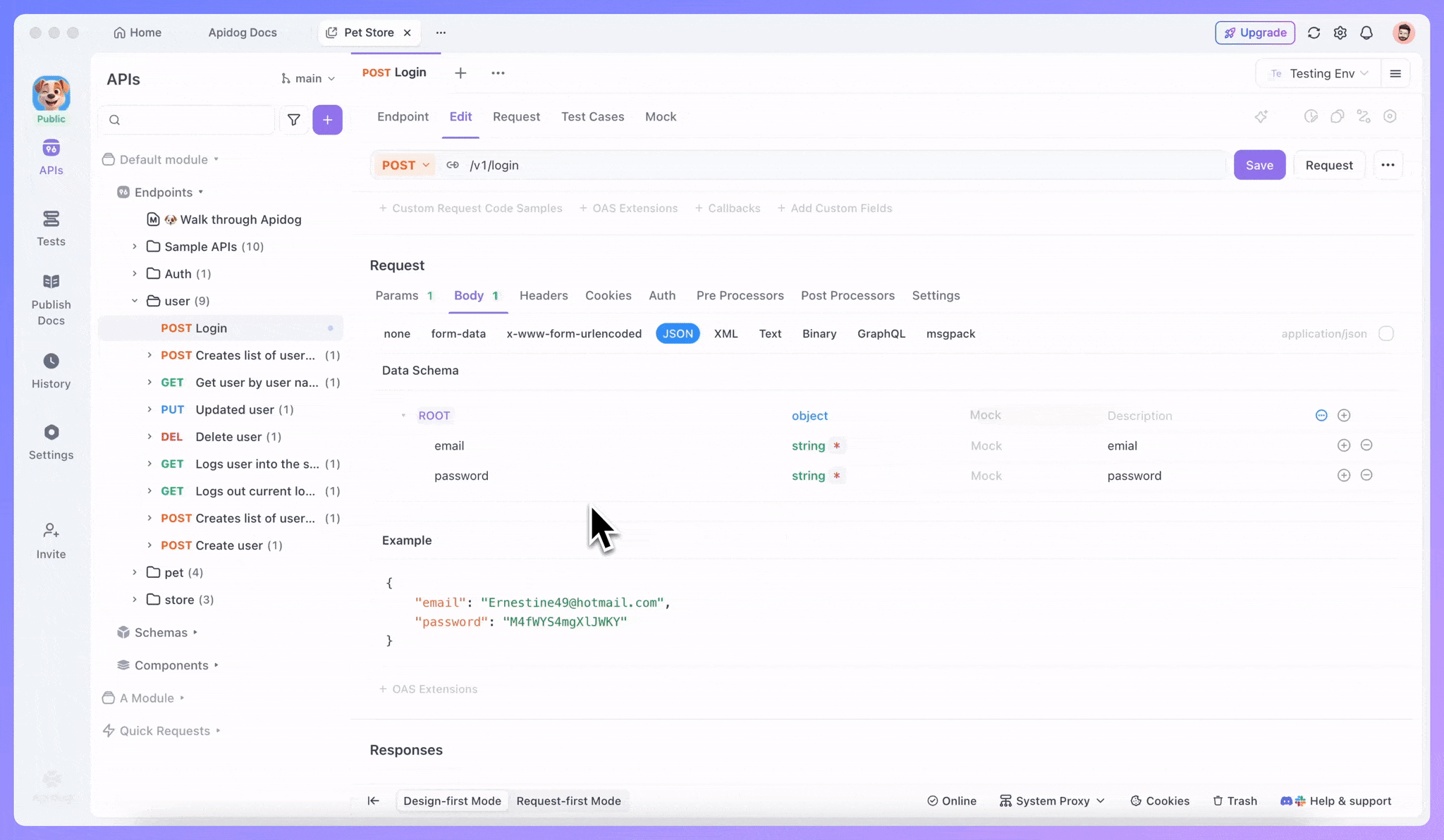
- ⚡️[Optimization] When generating endpoint test cases with AI, you can now first generate a list of test cases with descriptions, re-edit them, and then confirm to generate the full test case details.
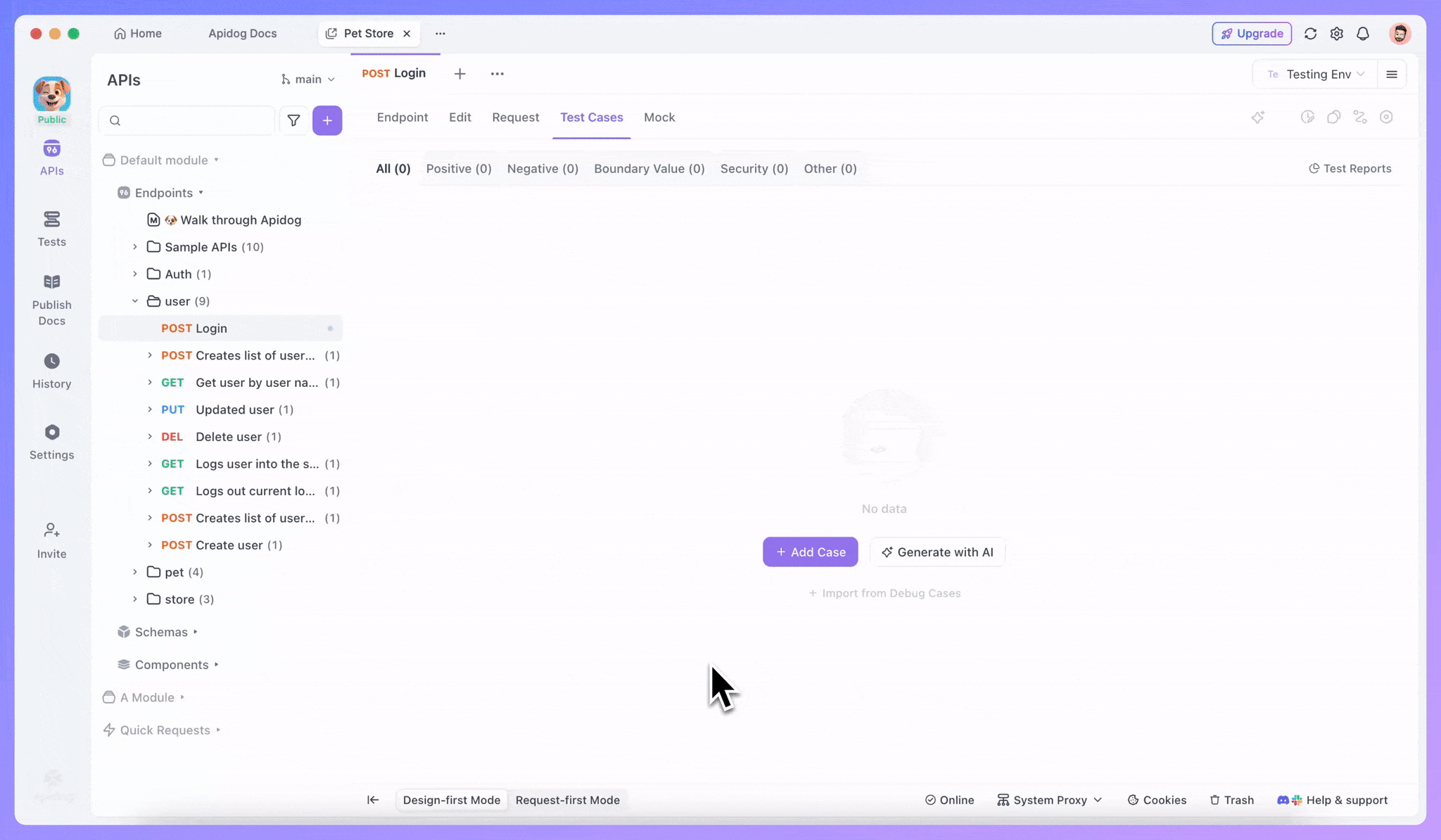
- ⚡️[Optimization] AI can now generate more test cases based on your existing endpoint test cases.
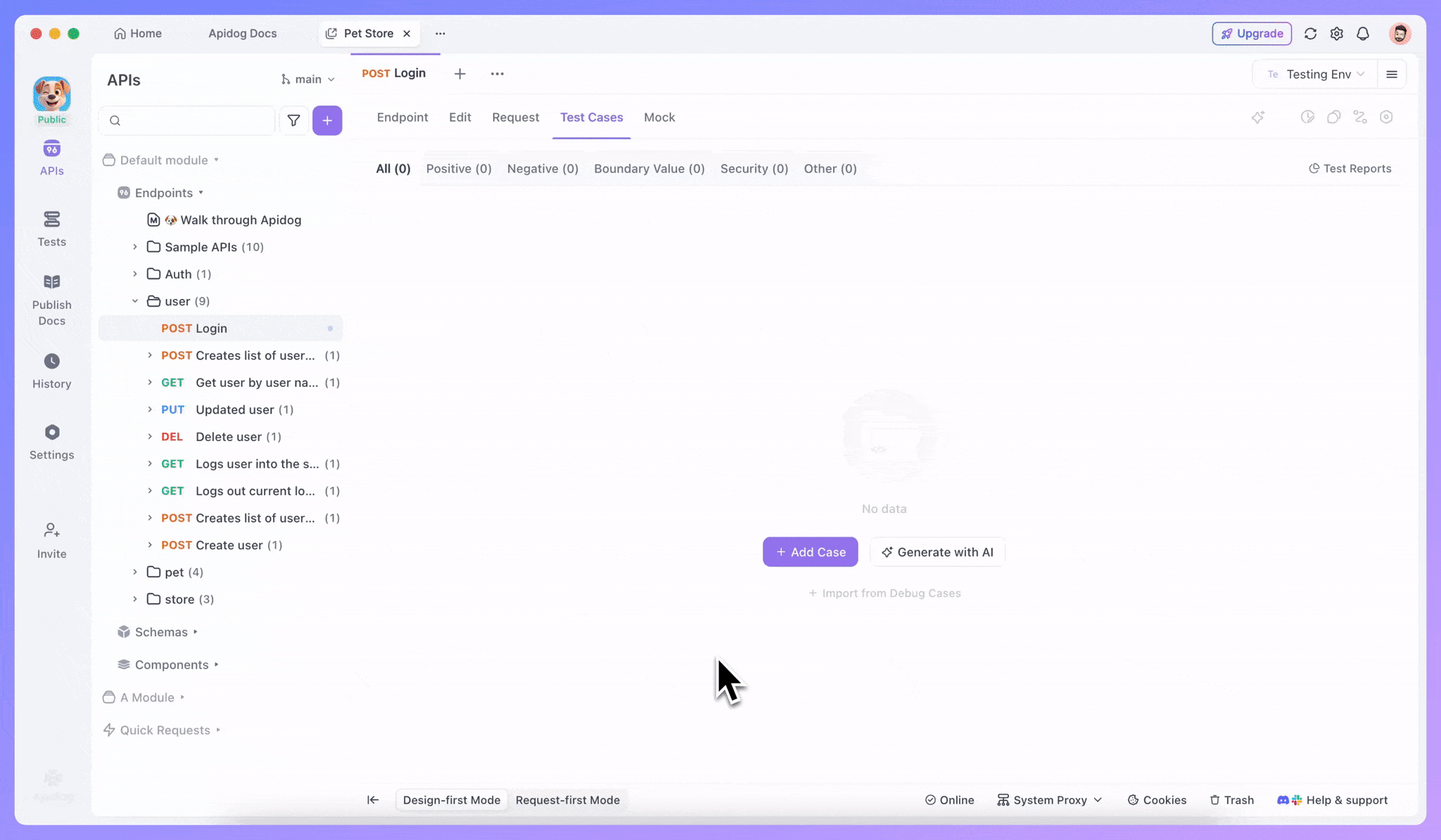
- ⚡️[Optimization] You can now add descriptions and headers to response components.
- ⚡️[Optimization] More conditions are now supported when asserting HTTP Code.
- ⚡️[Optimization] Supports fuzzy search for module names.
- ⚡️[Optimization] Improved the UI for selecting and searching steps in test reports.
- ⚡️[Optimization] After running test scenarios with Apidog CLI specifying the run environment, the Webhook notification you receive will now include the environment name.
- ⚡️[Optimization] When running a test scenario with a private environment selected, other team members will now see a reminder to "Select an environment" instead of "Environment has been deleted".
- ⚡️[Optimization] After logging in with GitHub, the email of the GitHub account will now be used as the email for the Apidog account.
- 🐞[Bug Fix] Fixed an issue where failed test cases could still be adopted.
- 🐞[Bug Fix] Fixed an issue where users who are guests in the team but editors or admins in a project could not use the AI features.
- 🐞[Bug Fix] Fixed an issue where keyboard shortcuts stopped working in some cases.
- 🐞[Bug Fix] Fixed an issue where endpoints did not display the default module's base URL under certain conditions.
日本語:
- 🔥【新機能】API仕様でリクエストボディのデータ構造が定義されている場合、エンドポイントデバッグ時にJSON形式ボディ入力で自動補完がサポートされます。
- ⚡️【最適化】GitHubでログインした際、GitHubアカウントのメールアドレスがApidogアカウントのメールアドレスとして使用されるように最適化しました。
- ⚡️【最適化】AIによるエンドポイントケース生成時、まずケース一覧と説明を生成し、編集した上で確定するとケース詳細が生成されるように改善しました。
- ⚡️【最適化】既存のエンドポイントケースを基に、AIが追加のテストケース候補を生成できるように対応しました。
- ⚡️【最適化】レスポンスコンポーネントに説明文やヘッダーを追加できるように対応しました。
- ⚡️【最適化】HTTPコードへのアサーション時、より多くの条件を設定できるように拡張しました。
- ⚡️【最適化】モジュール名のファジー検索に対応し、目的のモジュールをより素早く検索できるようにしました。
- ⚡️【最適化】テストレポート内でステップを選択・検索する際のインタラクションを最適化しました。
- ⚡️【最適化】Apidog CLIで環境を指定してテストシナリオを実行した際、Webhook通知に環境名が含まれるように改善しました。
- ⚡️【最適化】テストシナリオ実行時にプライベート環境を選択していた場合、他のチームメンバーには「環境を選択してください」と表示されるようにし、誤って「環境が削除されました」と表示されないようにしました。
- 🐞【バグ修正】実行に失敗したテストケースが誤って「採用可能」と表示される不具合を修正しました。
- 🐞【バグ修正】チームではゲスト、プロジェクトでは編集者または管理者のユーザーがAI機能を利用できない不具合を修正しました。
- 🐞【バグ修正】一部の状況でショートカットキーが動作しない不具合を修正しました。
- 🐞【バグ修正】一部の状況でエンドポイントがデフォルトモジュールのベースURLを表示しない不具合を修正しました。